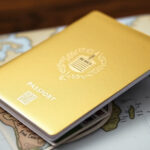What is ATS and How to prepare an ATS CV?

Approximate reading time 2 minutes
In today’s world, it can be quite difficult to get your resume noticed by recruiters… Recruitment consulting firms like ours and many others can receive hundreds of applications for a single position. To help us manage this volume of applications, we often turn to technology.
This brings us to the topic of this article, the Applicant Tracking System or ATS (Applicant Tracking System).
If you are serious about landing your next job, it is crucial to understand what ATS is and how to craft an ATS-friendly resume.
What is ATS?
Applicant Tracking System (ATS) is software designed to help recruiters manage the large number of resumes they receive. Essentially, it is a resume filter that screens and sorts applications, allowing recruiters to focus on the most qualified candidates.
In doing this filtering, the ATS system scans your resume for keywords and phrases that match the job description. It looks at your qualifications, skills and experience and then ranks your resume against others.
If your resume contains the right keywords and is formatted correctly, it will likely move on to the next stage of the hiring process. Otherwise, you may be eliminated before a recruiter even sees it.
Why is ATS important?
In today’s job market, more than 75% of resumes are scanned and screened by an ATS before reaching a recruiter. This makes it crucial to create a resume that is not only visually appealing, but also optimized to pass through these digital gatekeepers.
How to Write an ATS Friendly Resume

Creating a resume that is both ATS-friendly and appealing to recruiters doesn’t have to be complicated. Here are some tips to help you get started:
- Use Relevant Keywords: Start by carefully reviewing the job description. Identify keywords (specific skills, qualifications or experience) that ATS is likely to search for. Incorporate these keywords into your resume in a natural way. For example, if the job posting calls for “data analysis”, make sure that if you have that experience, that term is included in your resume.
- Keep Formatting Simple: Fancy graphics, tables and unusual fonts may look great, but they can confuse the ATS. Stick to a clean, clear layout with standard fonts like Arial or Times New Roman. Use clear headings like “Work Experience”, “Education” and “Skills” to organize your information.
- Tailor Your Resume for Every Job: One size does not fit all when it comes to resumes. Update your resume for each job application by adjusting your keywords and highlighting the skills most relevant to the position.
Remember, an ATS-friendly resume is not just about beating the system; it’s about making sure your qualifications are seen by the right people.
Happy job hunting!